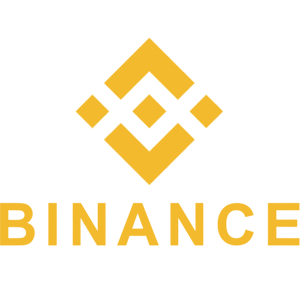How to Deposit/Withdraw AUD Using PayID/OSKO on Binance via Web and Mobile App
Whether using the Binance website or mobile app, this guide will walk you through the step-by-step process of depositing and withdrawing AUD via PayID/OSKO.

Deposit AUD Using PayID/OSKO on Binance Australia
PayID/OSKO is an instant bank transfer method supported by over 100 Australian banks and financial institutions. PayID/OSKO deposits are free and 24/7.
Please take note: If your bank doesn’t offer PayID/OSKO, we cannot provide PayID/OSKO services, to use these services, please use a bank that has PayID/OSKO enabled.
1. Log into your account on Binance Australia and click [Deposit AUD].

2. Select [AUD Australian Dollar] as your currency and [PayID/OSKO] as your payment method, then click [Continue].
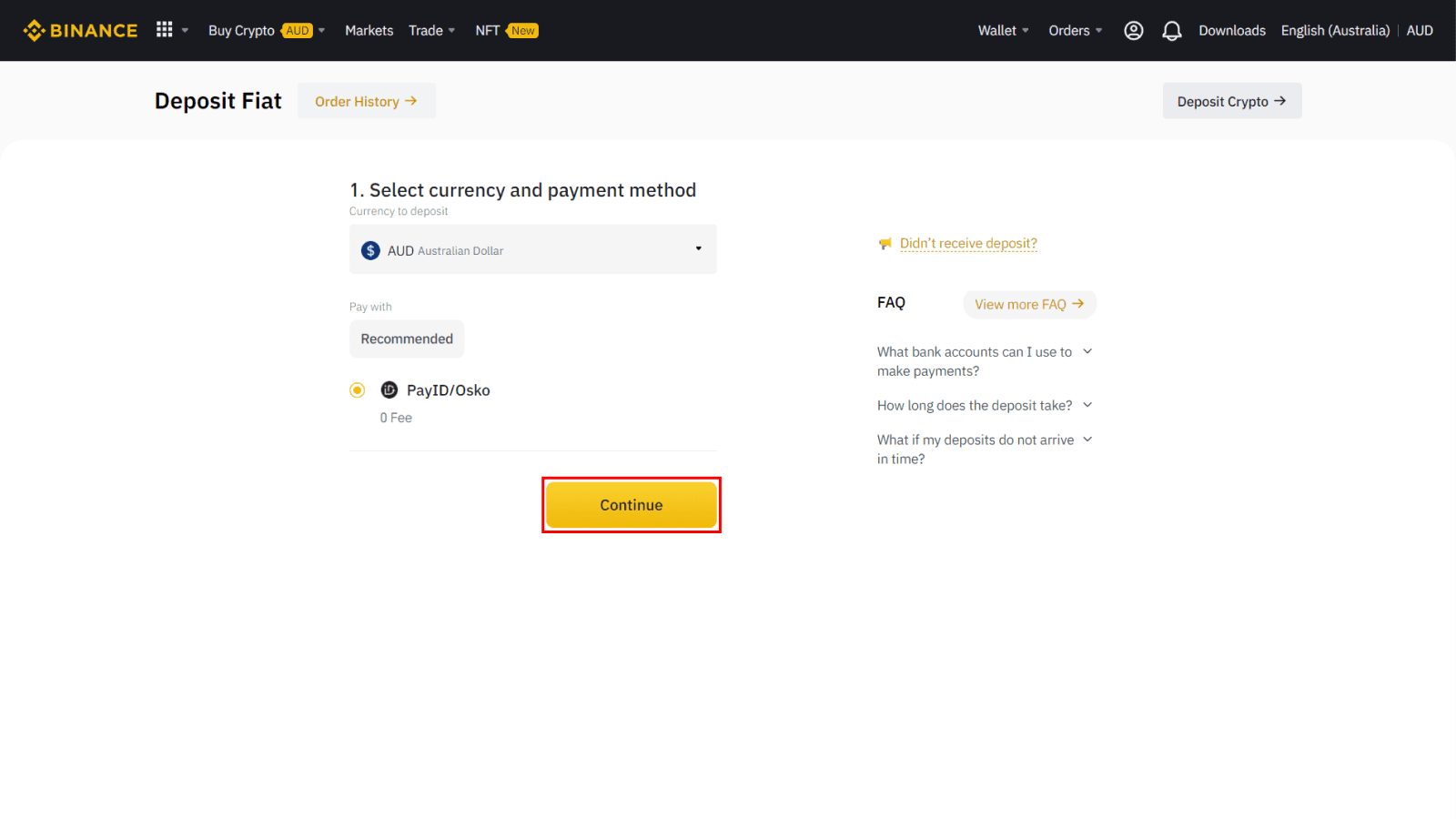
3. Enter the amount of AUD you wish to deposit.
Note: Only your unique PayID is required to make a PayID transfer; there is no description required. If your bank requires a description for the transfer, you may enter any description.
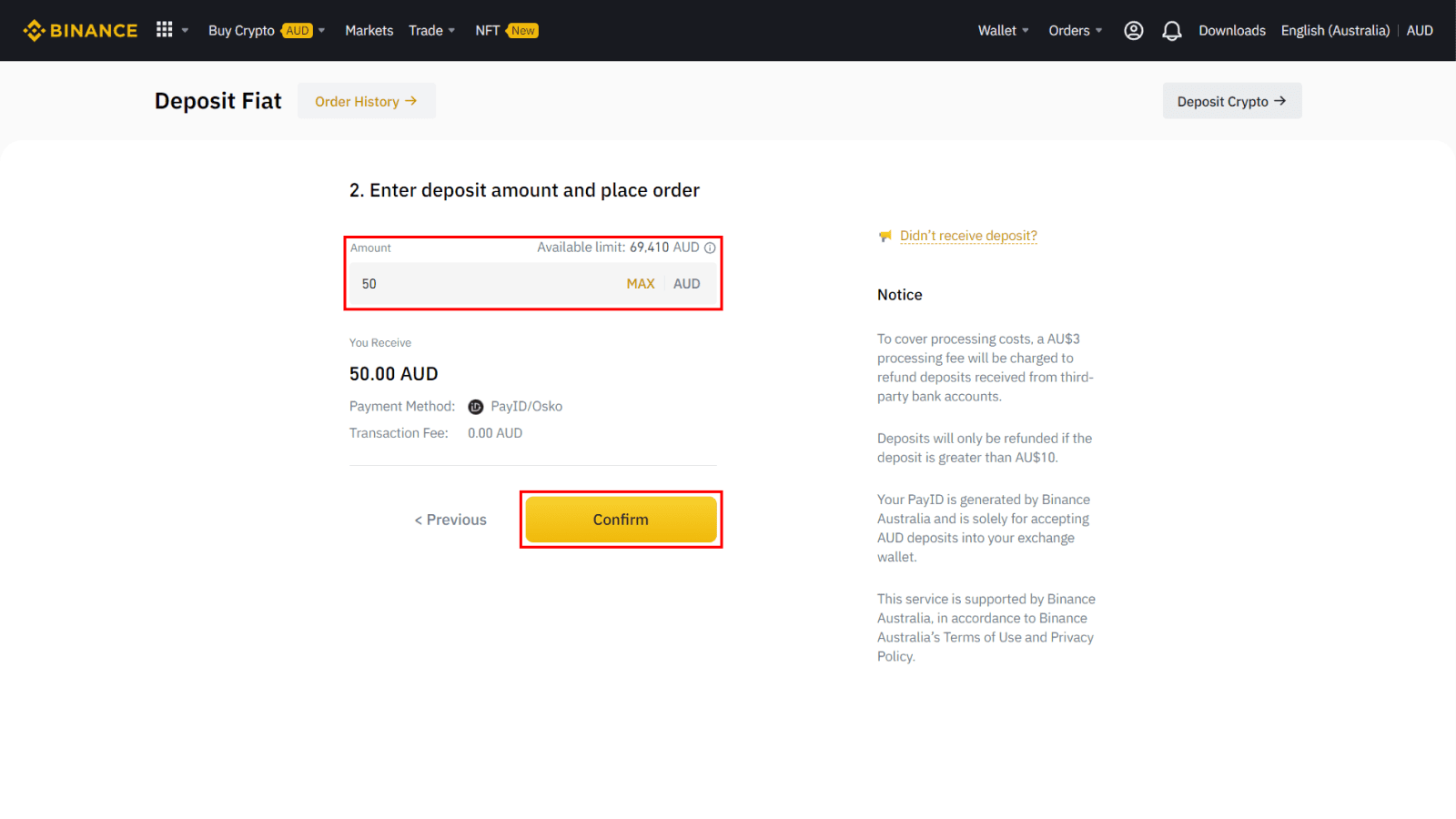
4. Copy your Binance Australia PayID/OSKO address and go to your mobile bank app or internet banking to make a transfer.
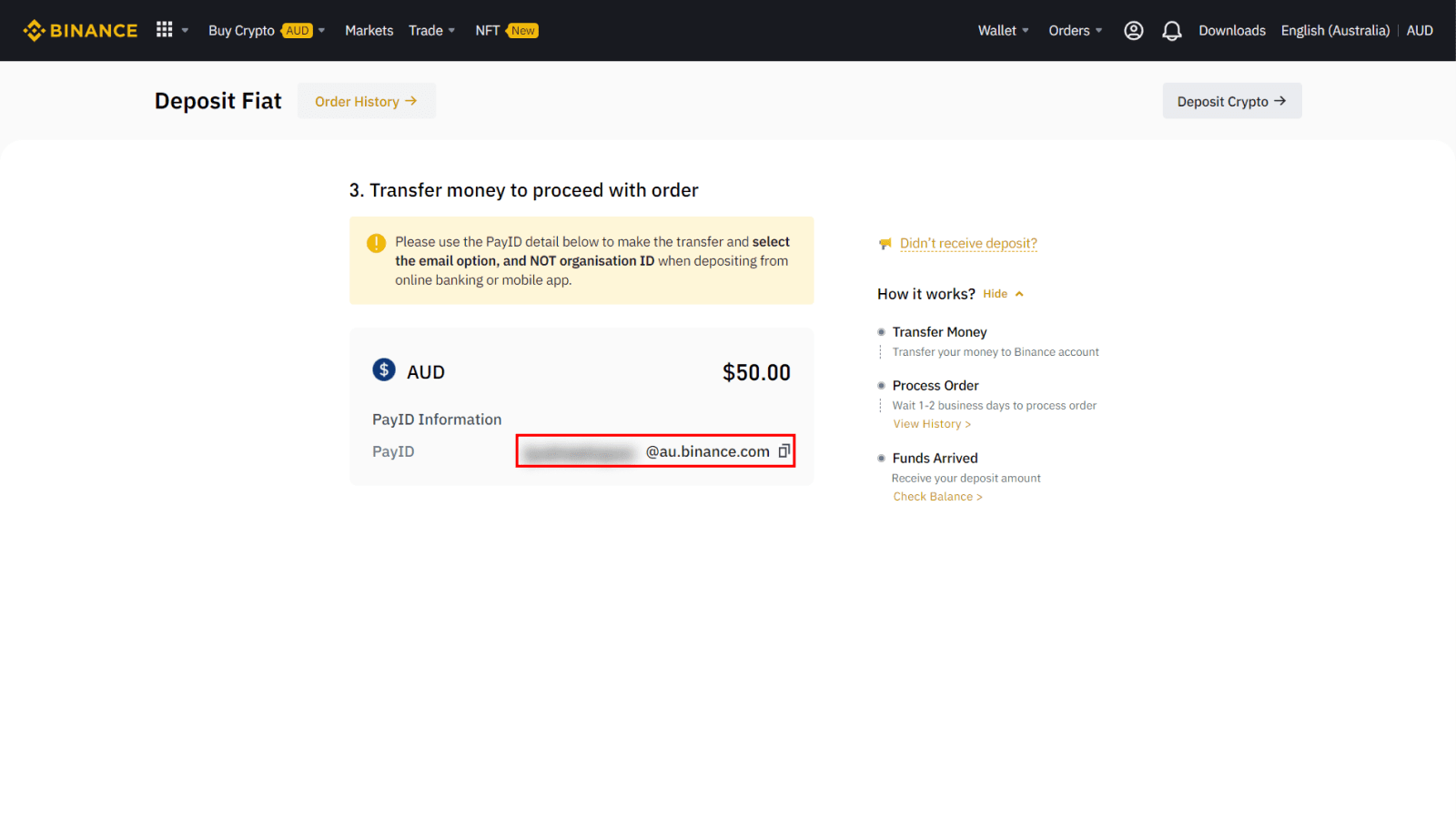
5. Open your mobile bank app or internet banking and proceed to ‘Pay someone’ via email address.
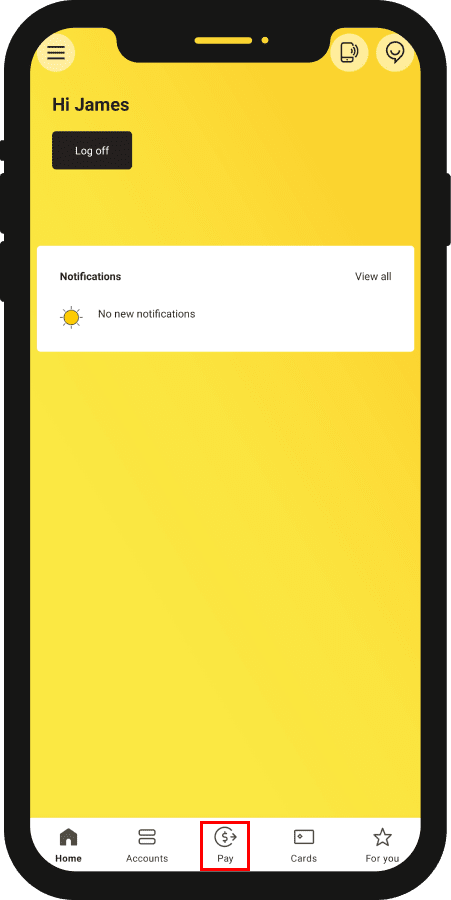
(Example shown with Commbank Mobile App)
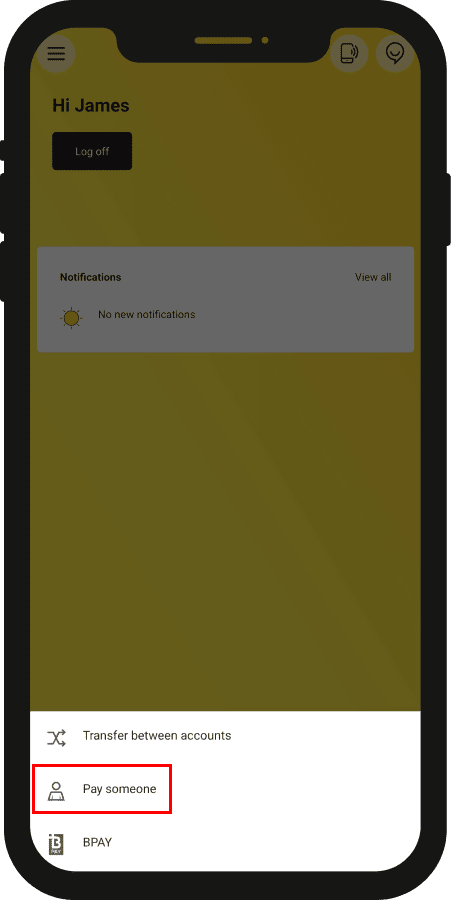
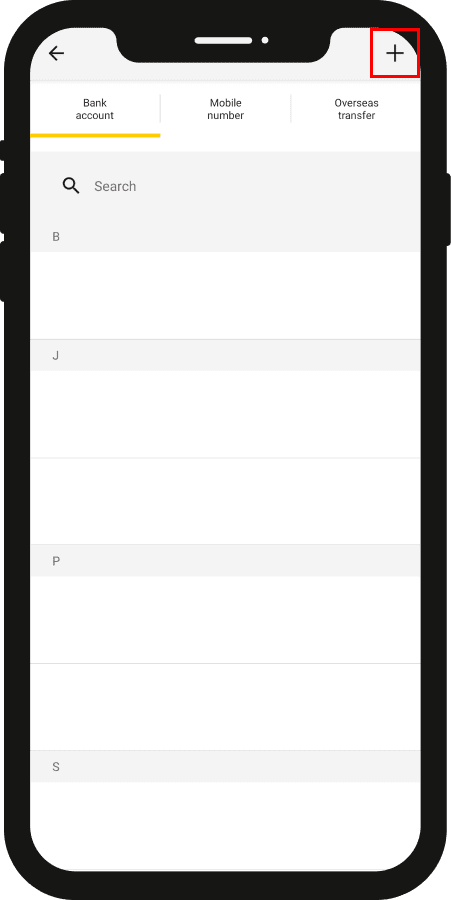
6. Paste your unique PayID into your mobile bank app or internet banking.
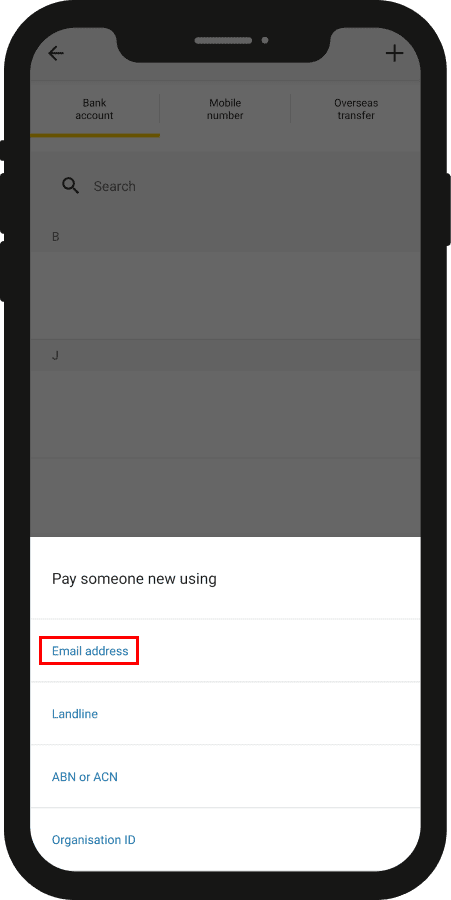
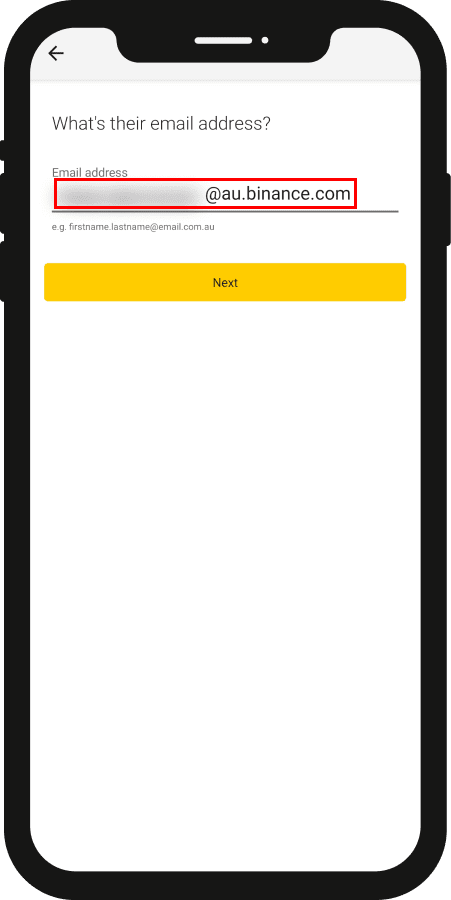
7. Enter the amount of AUD you would like to transfer.
Note: Only the PayID we generated for you (for example, [email protected]) is required to make a PayID transfer; no description is required. If your bank requires a description for the transfer, you may enter any description.
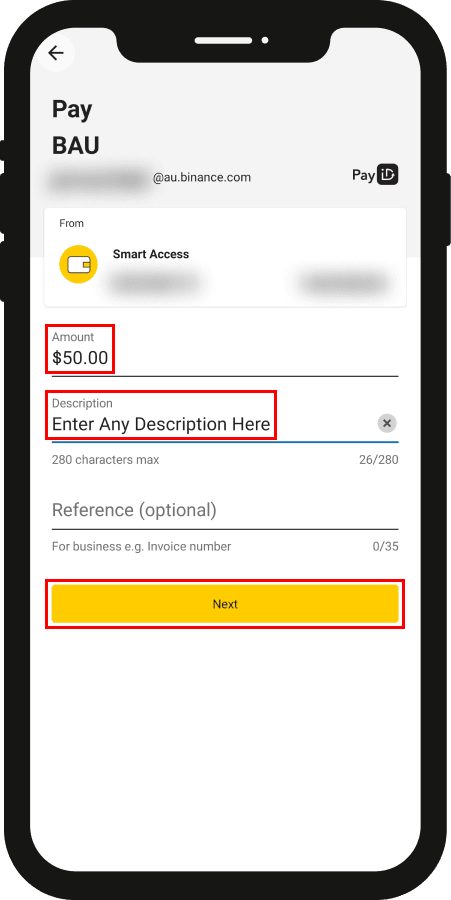
8. Once your transfer has successfully cleared from your bank, your deposit will be reflected in your Fiat Wallet in the Binance App.
Note: Your first PayID transfer may take 24 hours to clear, subject to your bank’s policy. Subsequent transfers are usually instant, but that also depends on your banks policy.
Tips: Once you have your PayID saved, you can make AUD deposits anytime without having to initiate a new deposit request from your Binance account.
Deposit AUD using PayID/Osko via Mobile App
PayID / Osko is an instant bank transfer method supported by over 100 Australian banks and financial institutions. PayID / Osko deposits are free, 24/7.
1. Download the Binance app for iOS or Android.
2. Log in to your Binance account and select ‘Deposit AUD’ via PayID Transfer.

3. Enter your desired AUD deposit amount and click ‘Continue’.

4. Copy your unique PayID email address (example: [email protected]) by tapping on the yellow ‘copy’ icon.

5. Open your mobile bank app or internet banking and proceed to ‘pay someone’ via email address.


(Example shown with Commbank Mobile App)
6. Paste your unique PayID into your mobile bank app or internet banking.

(Example shown with Commbank Mobile App)
7. Enter the amount you would like to transfer.
Note: Only the PayID we generated for you (example: [email protected]) is required to make a PayID transfer; no description is required. If your bank requires a description for the transfer, you may enter any description.

8. Once your transfer has successfully cleared from your bank, your deposit will be reflected in your AUD wallet in your Binance app.
Note: Your first PayID transfer may take 24 hours to clear subject to your bank’s policy. Subsequent transfers are usually instant, but that also depends on your banks policy.


A quick tip: Once you have your PayID saved, you can make AUD deposits anytime without having to initiate a new deposit request from your Binance account.
How to Withdraw AUD on Binance
AUD withdrawals are only available to users who verify their account as Australian residents.
A quick tip: You may skip Steps 1 to 3 by bookmarking and visiting this link.
1. Hover over the Wallet tab on the homepage header. Select “Spot Wallet (Deposit Withdraw)”.

2. Next to your AUD balance, select “Withdraw” in the cash balance section.
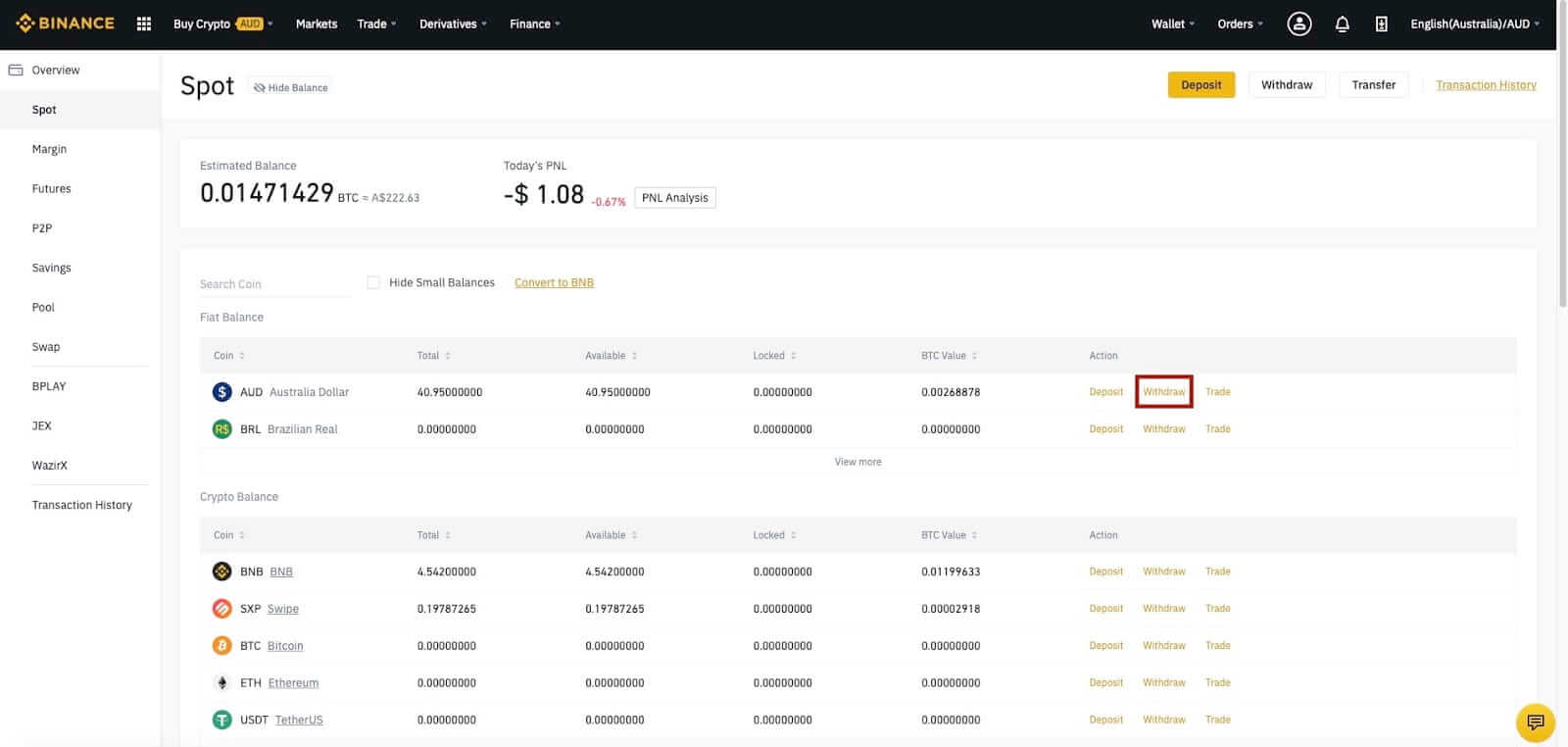
3. Enter the AUD amount you wish to withdraw (minimum of AUD $50) and click “Continue”.
Note: If you have not linked your bank account, click “Add Now” and refer to this guide.
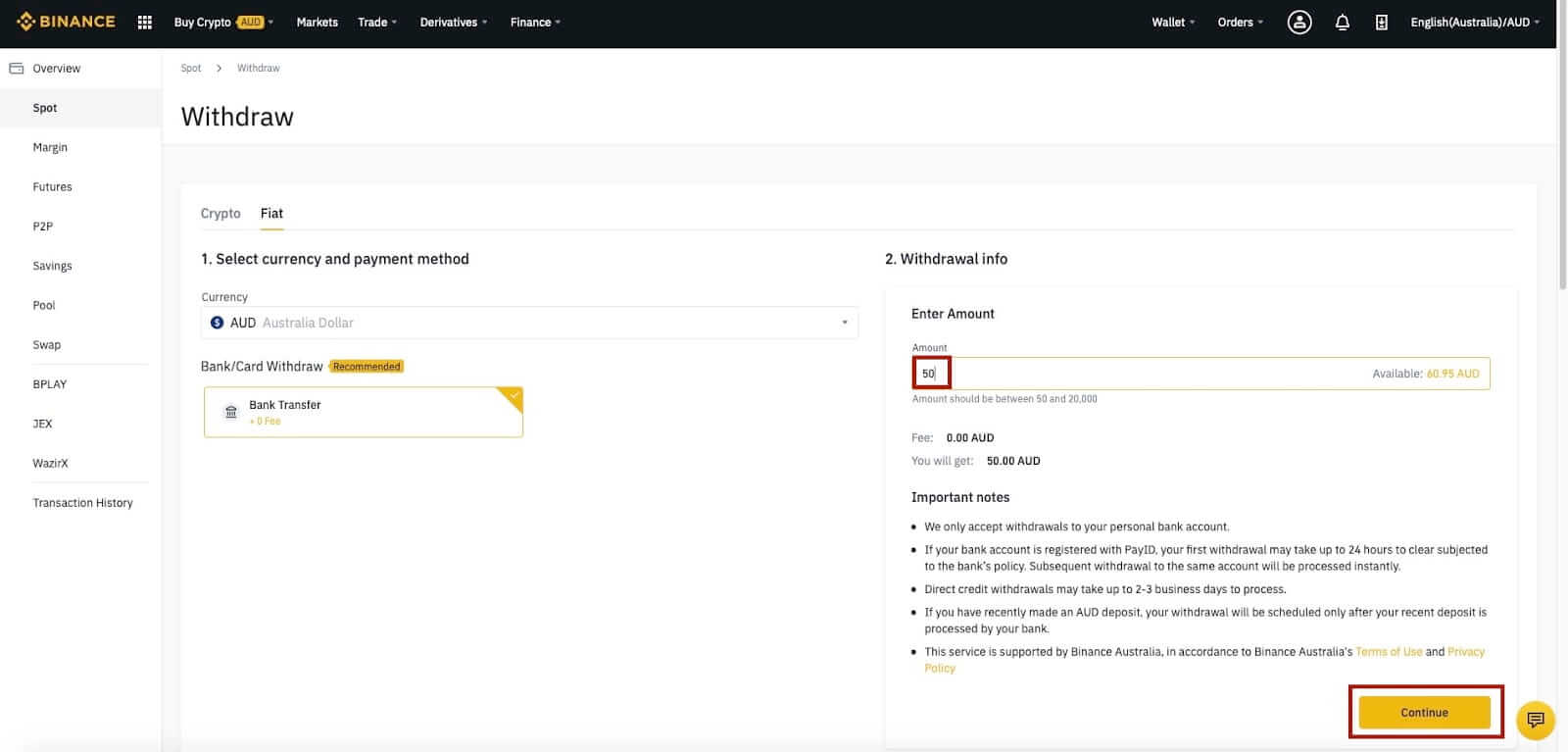
4. Check that your details are correct, then click “Confirm”.
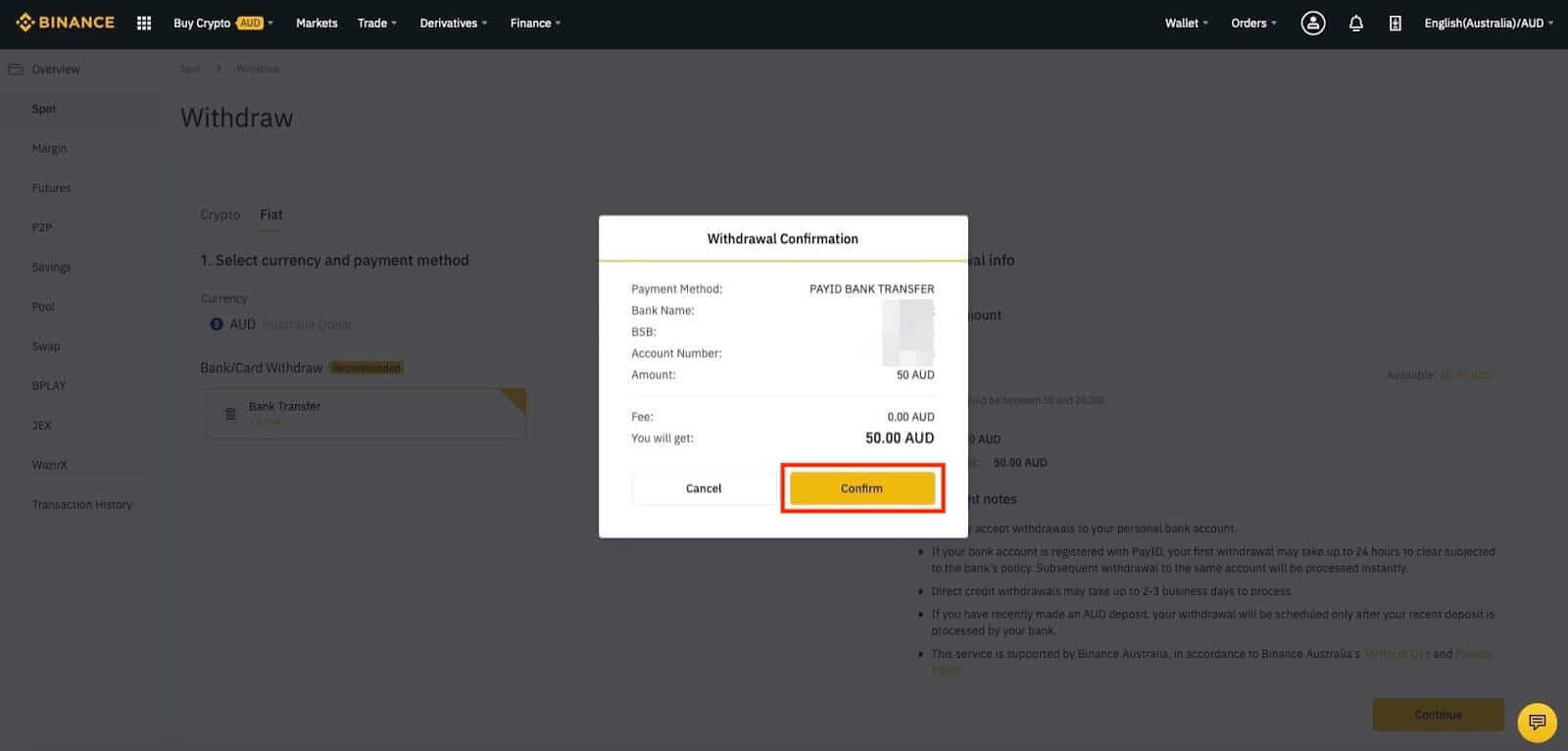
5. Complete the security verification via your pre-configured 2FA methods.
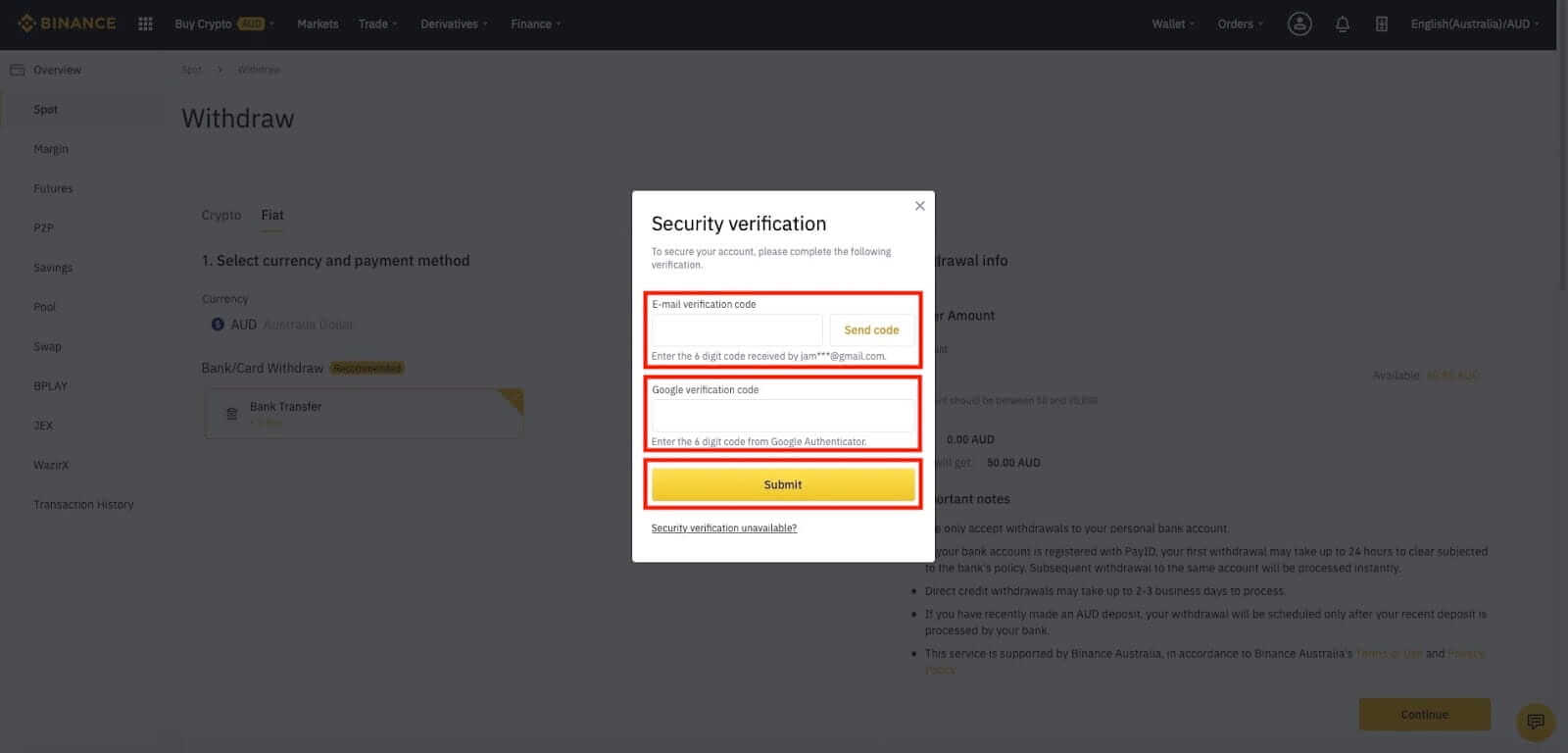
6. Funds will be processed into your bank account within 1-2 business days.
Note: If your bank supports NPP/PayID, withdrawals are instant.
To view your withdrawal request, click “View History” after submitting your request.
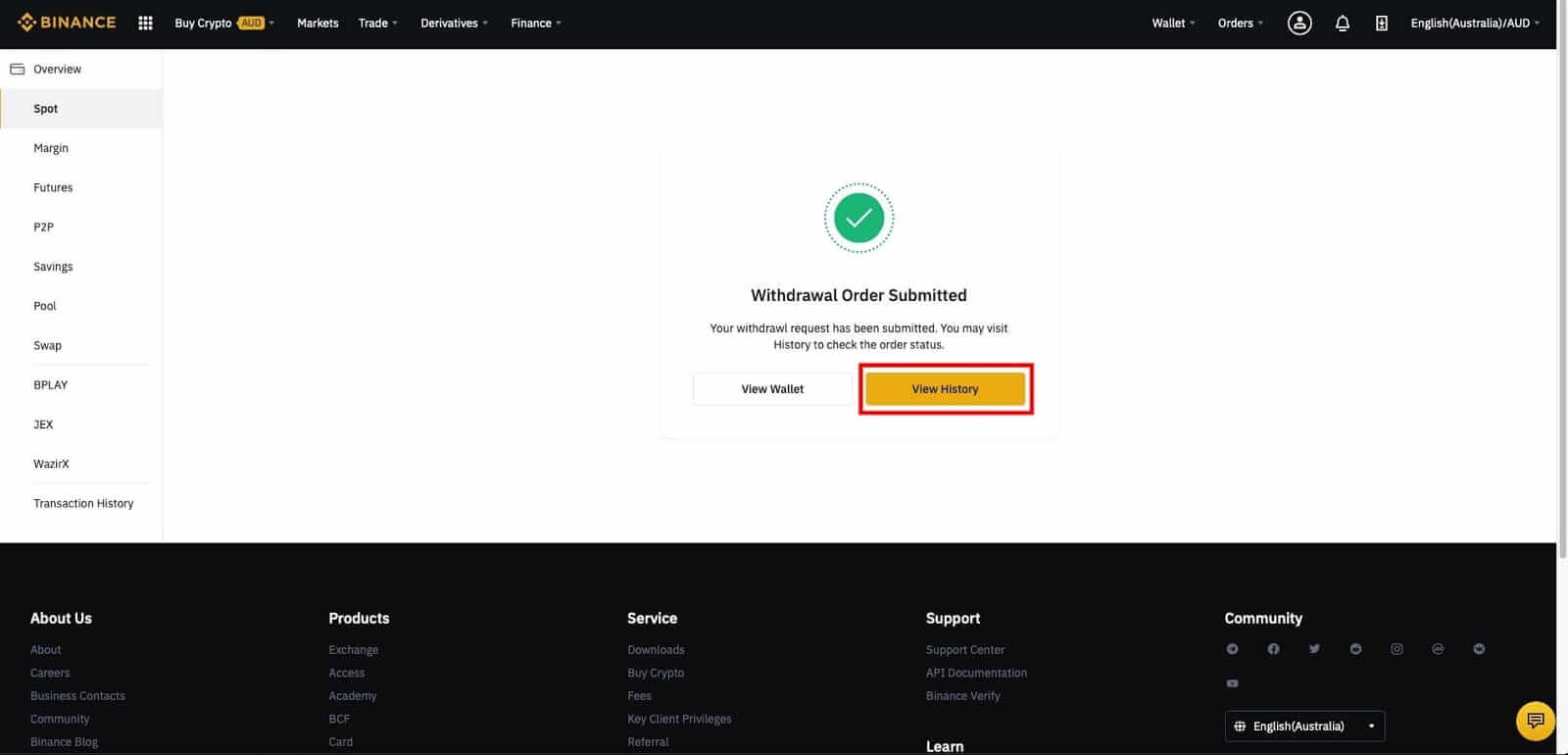
If you have any questions or are having issues withdrawing your funds, please contact customer service.
How to link your Australian bank account on Binance
AUD withdrawals are only available to users who verify their accounts as Australian residents. Check out our verification guide here for more information.1. Navigate to ”Wallet” at the top right of the Binance homepage. From the drop-down list, select “Spot (Deposit Withdrawal)”.
2. Select “Withdraw” next to your AUD balance.
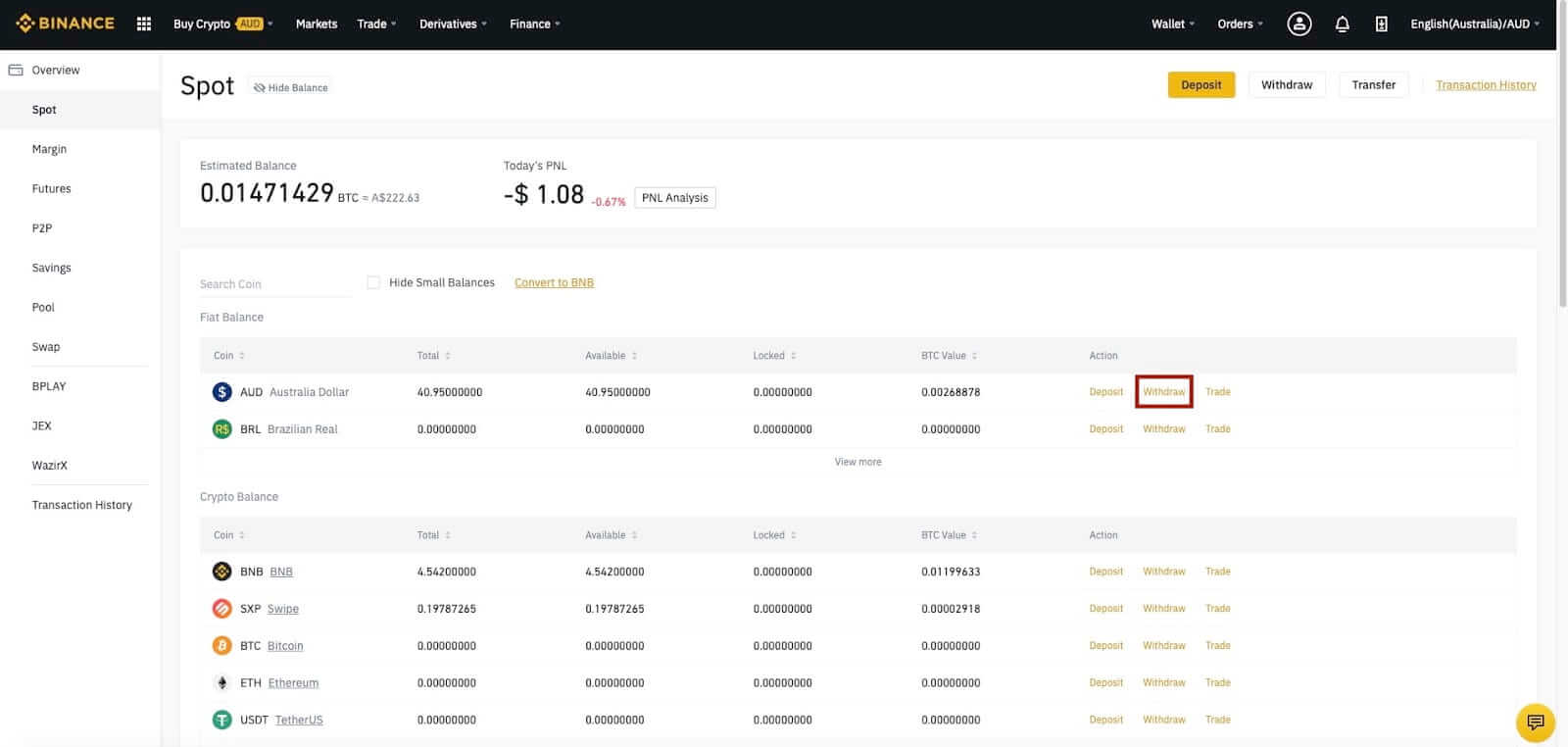
Note: If you do not have any AUD in your Binance account, you may deposit AUD by following this guide here.
3. Select “Add Now” to link a new bank account.
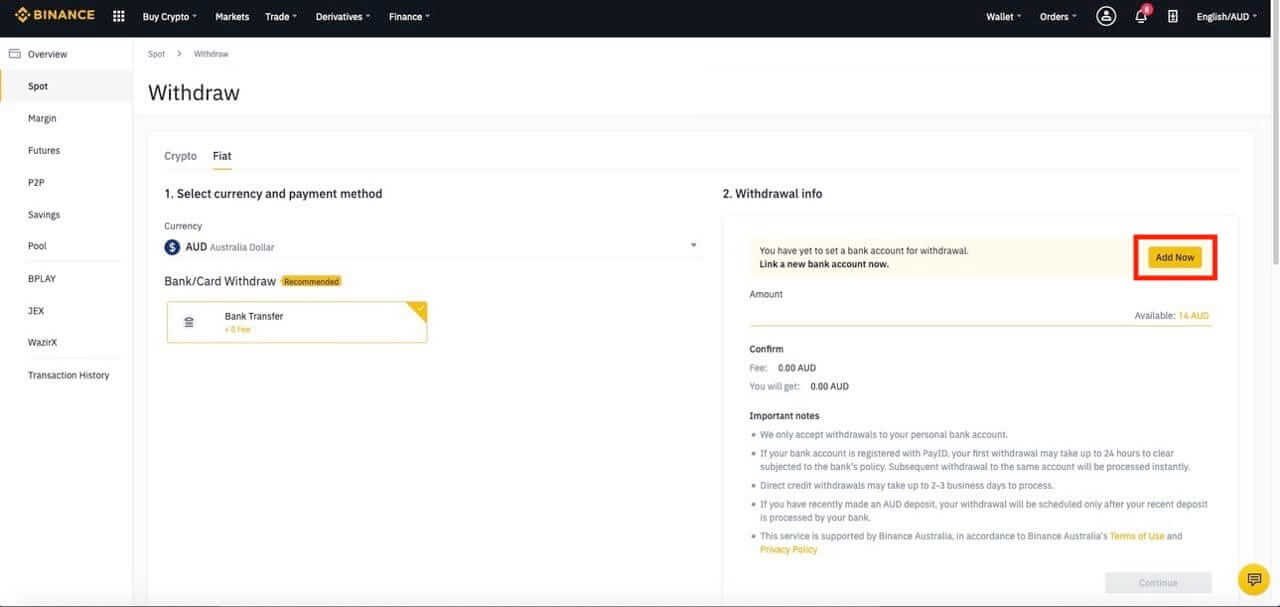
4. Fill in your Australian bank details including bank name, BSB*, and account number. Click “Add Bank Account” to submit your bank details.
Note:*A BSB code is a six-digit number used to identify the individual branch of an Australian financial institution. Your account name is pre-filled, we only accept withdrawals to your personal bank account.
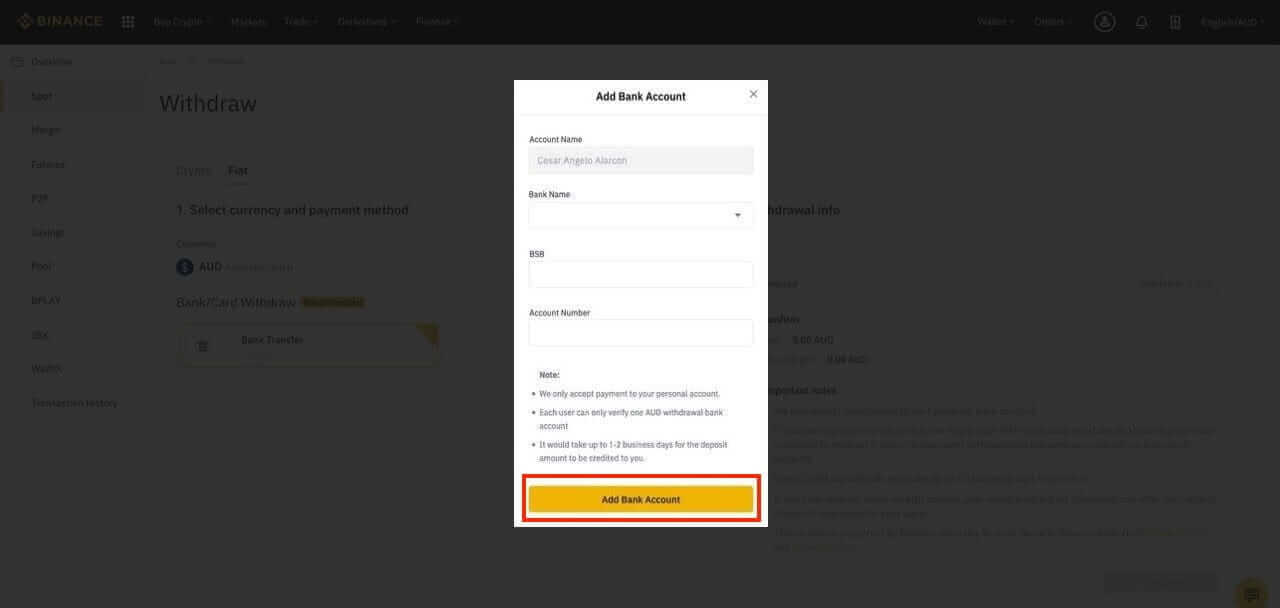
5. An amount between $0.01–$0.99 will be sent to your bank account for verification.
Note: It may take up to 2 business days for the amount to reflect in your bank account.
6. Once you have received the amount in your bank account, navigate to your withdrawal page by repeating steps 1 to 3, then click “Verify Now”.
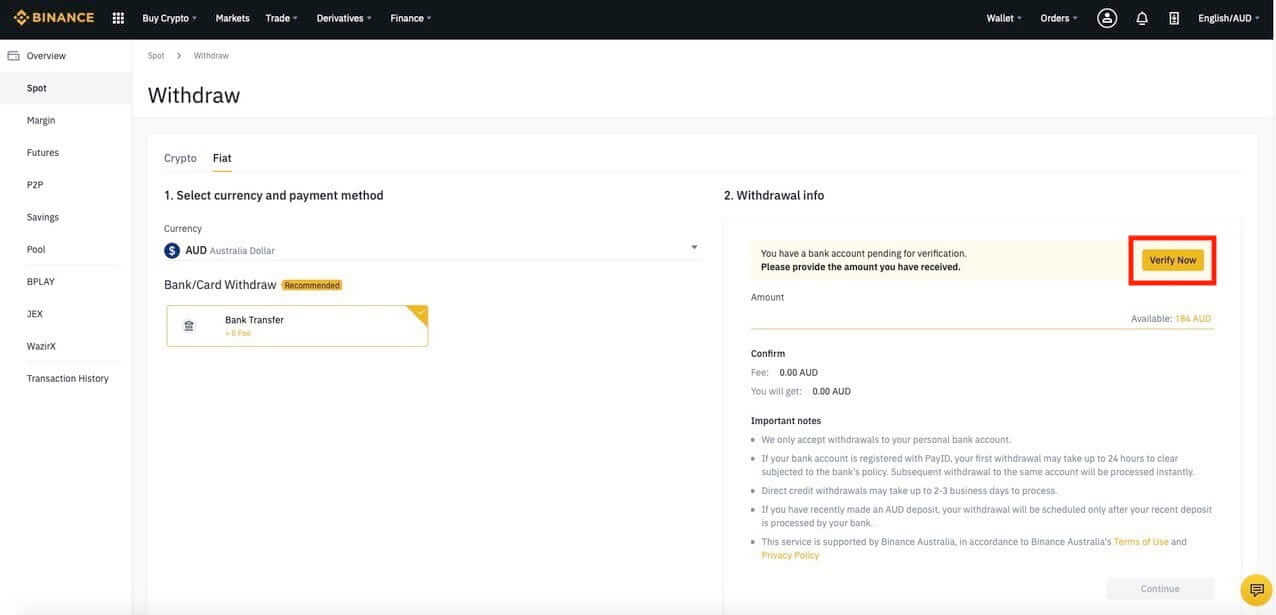
7. Fill in the correct amount sent to your bank account, then click “Verify Bank Account”.
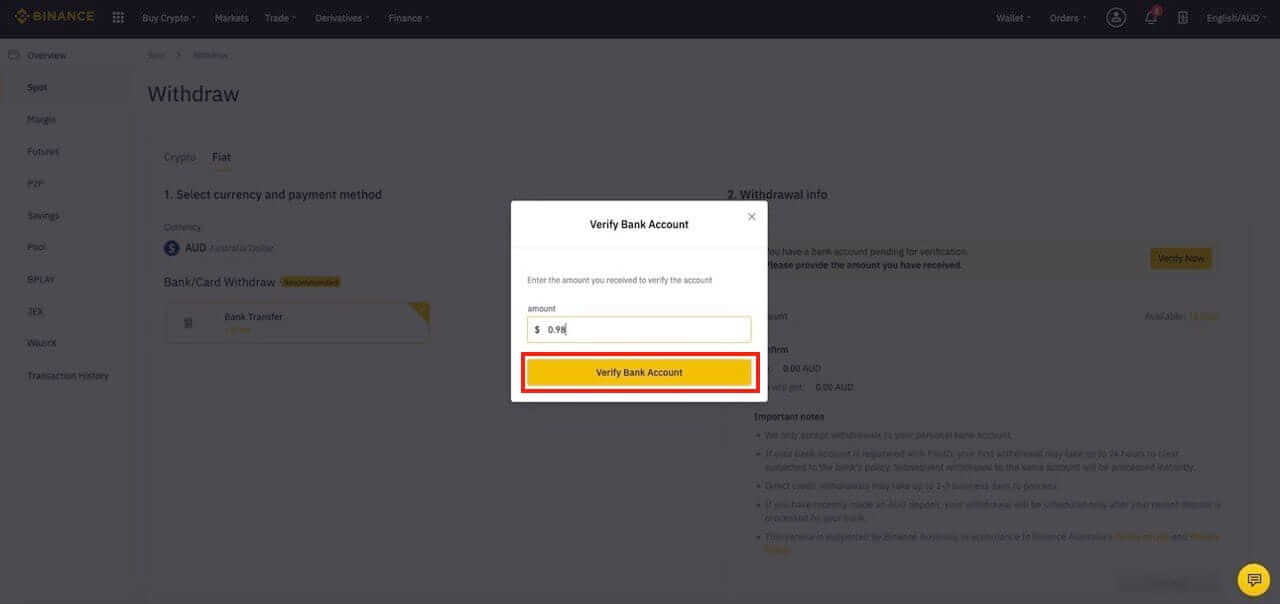
8. Your bank account will be successfully linked once verified. Click here for our guide on how to withdraw AUD directly from your Binance account.
Note: If your bank account details have changed, you will need to unlink your existing bank account from your Binance account and link your new bank account.
How to verify your account to start depositing AUD
| KYC Tier | Requirements | PayID deposit limit | AUD withdrawal limit |
| Tier 1 | Australian government ID or passport with a valid Australian visa | AU $10,000 / day |
—
|
| Tier 2 | Document and biometric verification | AU $25,000 / day | AU $20,000 / day |
| Tier 3 | Source of funds verification | AU $100,000 / day | AU $50,000 / day |

2. Click on ‘Verify’ to begin the verification process.
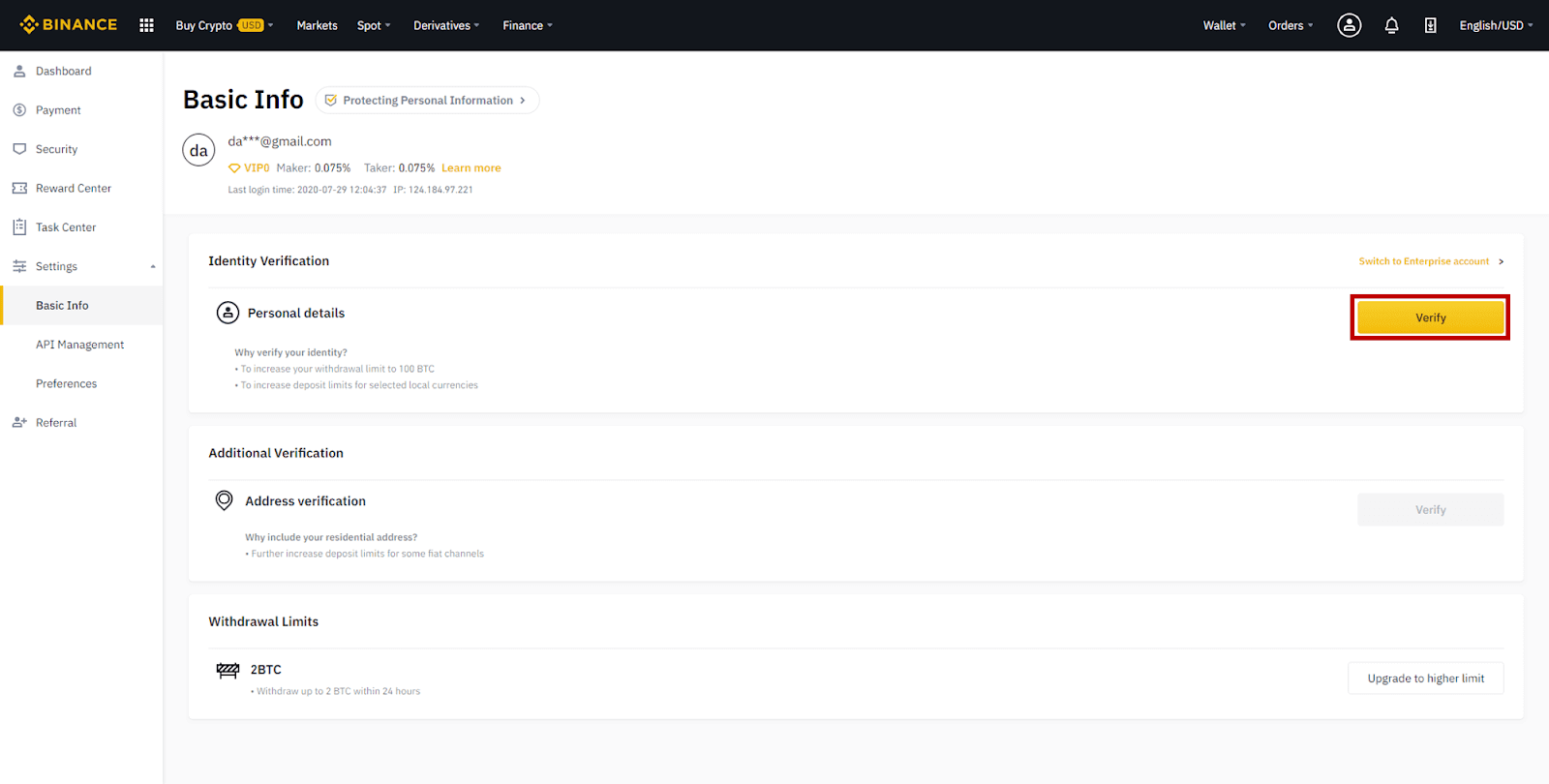
3. Ensure that ‘Australia’ is selected from the drop-down list, then click ‘Start’.
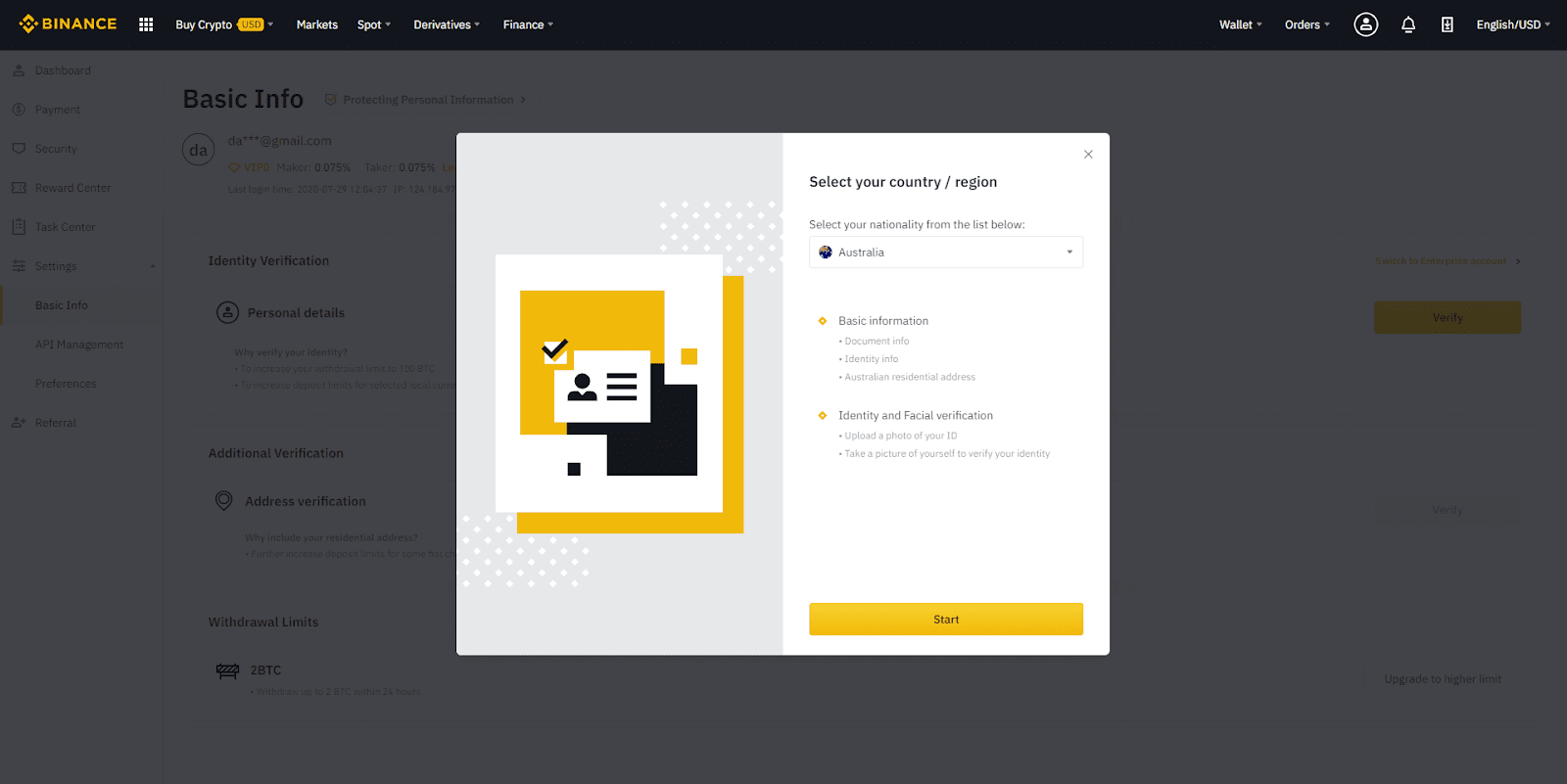
4. Select which document you would like to use to complete your verification. Enter the requested document details such as your name, date of birth and residential address.
Note: The documents you can choose from include your driver’s licence, Australian passport, or foreign passport with Australian visa.
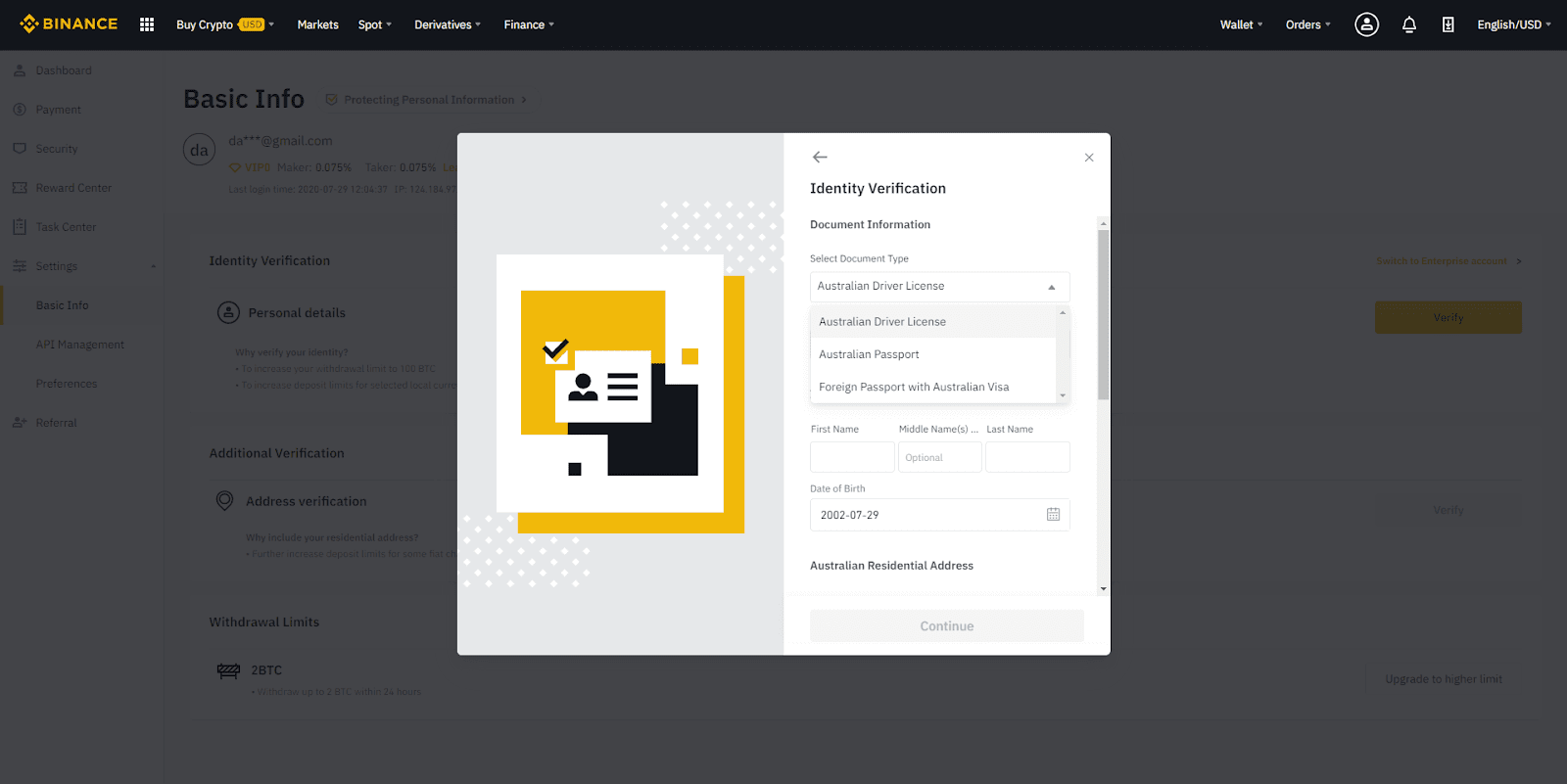
5. Please read and agree to the disclaimer once you have entered your details, then click ‘Continue’.
Note: Before continuing, please ensure that you have entered the details exactly as they appear on your document.
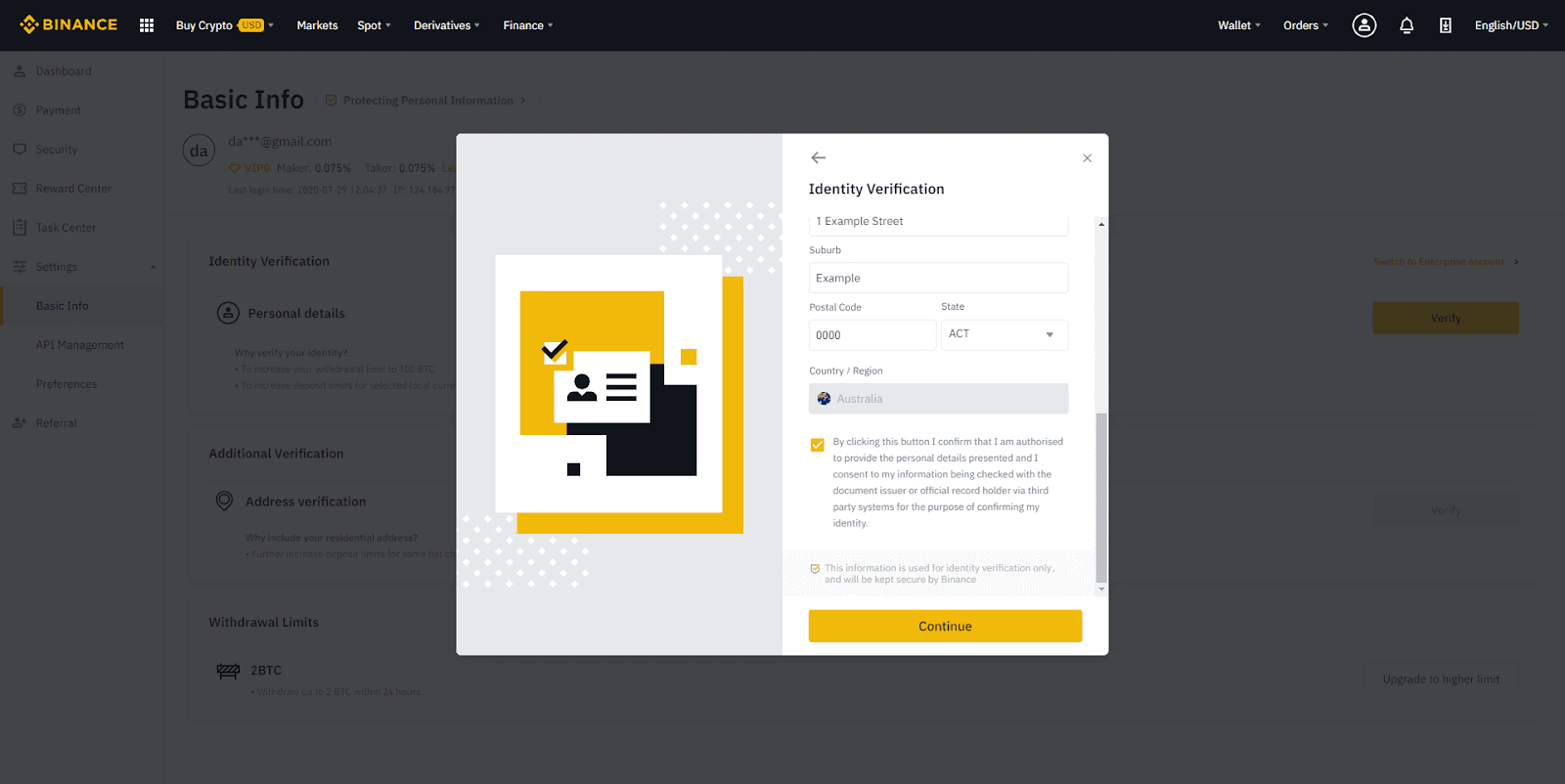
6. Your details will be verified within a few seconds. Once your account is successfully verified, you will be able to deposit up to AUD 10,000 per day using PayID / Osko.
Note: To unlock withdrawals and increase deposit limits for your account, please complete Tier 2 KYC via the ‘Basic Info’ page from Step 2 of this guide after completing Tier 1 KYC.
Conclusion: Fast and Secure AUD Transactions on Binance
Depositing and withdrawing AUD on Binance via PayID/OSKO is a convenient and secure process for Australian users. These instant payment methods ensure quick transfers, making it easy to fund your trading account or cash out your earnings.Always double-check your bank details, verify transaction fees, and enable security features for a smooth and hassle-free experience.